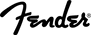Saturation is the answer
Things to know:
300 hz is where Apple sets bass for iPhones and laptops
800hz for car radios with average speakers
Here is how a good saturation plug in can help get mixes that sound good anywhere.
Listening at low volumes also reduces your monitors dynamic range so mixing at low volumes will help you as well.
You can use any live eq to find your bass range otherwise Voxengo SPAN I think is free.
Waves J37 has presets that seriously are great for cutting thru small speakers .
Both videos use saturation to get bass to come across small speakers.
[youtube]2eQ2XZzlkNE?si=p6scnvXNgkbZd9yH[/youtube]
This video focuses more on bass
[youtube]L_nBTu3p_ds?si=aXcaigXcSBv6qmEH[/youtube]
This one explains saturation and how it helps the entire mix and why its not "good distortion and necessary".
[youtube]vLlUMBogIP0?si=lLb0QgyQuHVOSmSp[/youtube]
Update: Voxengo SPAN is a frequency analyzer to simply view what frequency range an instrument has. A good EQ will also show you. You can get SPAN free . YOU DO NOT NEED TO SIGN UP. Go to link and click which format you want. Install to your plug ins folder.Voxengo used to come free with Reaper. Its great stuff.
https://www.voxengo.com/product/span/
Things to know:
300 hz is where Apple sets bass for iPhones and laptops
800hz for car radios with average speakers
Here is how a good saturation plug in can help get mixes that sound good anywhere.
Listening at low volumes also reduces your monitors dynamic range so mixing at low volumes will help you as well.
You can use any live eq to find your bass range otherwise Voxengo SPAN I think is free.
Waves J37 has presets that seriously are great for cutting thru small speakers .
Both videos use saturation to get bass to come across small speakers.
[youtube]2eQ2XZzlkNE?si=p6scnvXNgkbZd9yH[/youtube]
This video focuses more on bass
[youtube]L_nBTu3p_ds?si=aXcaigXcSBv6qmEH[/youtube]
This one explains saturation and how it helps the entire mix and why its not "good distortion and necessary".
[youtube]vLlUMBogIP0?si=lLb0QgyQuHVOSmSp[/youtube]
Update: Voxengo SPAN is a frequency analyzer to simply view what frequency range an instrument has. A good EQ will also show you. You can get SPAN free . YOU DO NOT NEED TO SIGN UP. Go to link and click which format you want. Install to your plug ins folder.Voxengo used to come free with Reaper. Its great stuff.
https://www.voxengo.com/product/span/
+2