Hum Reduction

Member
Posts: 522
Joined: Feb 27, 2015
I take pride in trying to achieve good, clean recordings with low hum. Since moving to my new house, which is a mid-1850s Victorian house so much older than I'm used to, I'm noticing significantly more background hum in my recordings. The house's wiring is much older (and probably in need of an upgrade but as I rent, it's not my job to pay for such things!) which I'm guessing is at least part of the cause.
I've not changed the input settings much from where my drums used to be and I didn't suffer issues there so there's little, if any, of the hum associated with running mic inputs too hot. My interface has always been low in noise so I must point the finger elsewhere for the problem.
Can anyone offer any good advice on what can help? Would getting an extension board with a mains smoother or surge suppressor built-in make any difference? Should I re-arrange all my mic cables so they're not sat in a messy pile on top of each other? Would moving my mains supply as far away as possible from the audio cables help? All my mic cables (some XLR-XLR, some XLR-jack) are good-quality and well-shielded.
Any tried and trusted advice would be welcome. :)
I've not changed the input settings much from where my drums used to be and I didn't suffer issues there so there's little, if any, of the hum associated with running mic inputs too hot. My interface has always been low in noise so I must point the finger elsewhere for the problem.
Can anyone offer any good advice on what can help? Would getting an extension board with a mains smoother or surge suppressor built-in make any difference? Should I re-arrange all my mic cables so they're not sat in a messy pile on top of each other? Would moving my mains supply as far away as possible from the audio cables help? All my mic cables (some XLR-XLR, some XLR-jack) are good-quality and well-shielded.
Any tried and trusted advice would be welcome. :)

SUPPORTER
Posts: 160
Joined: Jun 9, 2014
Hey Martin,
I can imagine that that humming is a pain in the *ss and probably has inferieur electricity.
Did you try another group or at least different groups for you interface or computer?
That would be my first go!
Good luck with it, i heard the humming. It still sounds great though!
Cheers,
Marc
I can imagine that that humming is a pain in the *ss and probably has inferieur electricity.
Did you try another group or at least different groups for you interface or computer?
That would be my first go!
Good luck with it, i heard the humming. It still sounds great though!
Cheers,
Marc
+1

the t.bone Ovid System CC 100
Condenser Clip Microphone for Ovid System

$45
iThis widget links to Thomann, our affiliate partner. We may receive a commission when you purchase a product there.
Visit Shop

Member
Posts: 83
Joined: May 11, 2014
Seems that you describe a ground loop.
I presume that you connect the mics to a 230V operated mixer and from there you go to a computer and from there finally to a amplifier.
I further presume that the hum also appears without an external amplifier (but e.g. on the headphone) in the recording.
Diagnosis:
Check out whether you also have a hum by just connecting a mic to the computer. If no, the reason probably is a ground loop between the ground-wires of the computer and the mixer. If yes, Ihave no idea, how to solve this.
Another but FORBIDDEN(!) possibility to find out whether it is a ground loop:
TAKE CARE: This is no final solution cause it is LIFE DANGEROUS.
Disconnect the ground wires and test your quipment in this way. This is just an option to find out whether the reason for the hum really is a ground loop. For BS plugs quite complicated for VDE plugs it just needs an insulation stripe.
Most simple possibility for BS plugs:
Plug any equipment which is involved in the ground loop into the same multiple socket outlet. May perhaps(!) solve the problem.
Most simple possibility for German plugs (VDE plugs)
Turn around the plug for 180 °. (may perhaps solve the problem)
Of course this doesn't work for BS plugs due to the design of a BS plug.
Here you have to change the L and the N wire. inside ot the plugs. For one plug after another (with an intermediate test each time).
Another possibility would be, to run the signal plugs without connecting the shield wires. This may be quite complicated.
Last not least an insulating transformer over which you run the computer or the mixer (but not both) may help.
I presume that you connect the mics to a 230V operated mixer and from there you go to a computer and from there finally to a amplifier.
I further presume that the hum also appears without an external amplifier (but e.g. on the headphone) in the recording.
Diagnosis:
Check out whether you also have a hum by just connecting a mic to the computer. If no, the reason probably is a ground loop between the ground-wires of the computer and the mixer. If yes, Ihave no idea, how to solve this.
Another but FORBIDDEN(!) possibility to find out whether it is a ground loop:
TAKE CARE: This is no final solution cause it is LIFE DANGEROUS.
Disconnect the ground wires and test your quipment in this way. This is just an option to find out whether the reason for the hum really is a ground loop. For BS plugs quite complicated for VDE plugs it just needs an insulation stripe.
Most simple possibility for BS plugs:
Plug any equipment which is involved in the ground loop into the same multiple socket outlet. May perhaps(!) solve the problem.
Most simple possibility for German plugs (VDE plugs)
Turn around the plug for 180 °. (may perhaps solve the problem)
Of course this doesn't work for BS plugs due to the design of a BS plug.
Here you have to change the L and the N wire. inside ot the plugs. For one plug after another (with an intermediate test each time).
Another possibility would be, to run the signal plugs without connecting the shield wires. This may be quite complicated.
Last not least an insulating transformer over which you run the computer or the mixer (but not both) may help.
+2
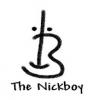
Member
Posts: 282
Joined: Aug 19, 2013
I am battling with hum I can't defeat. Sometimes it is so serious I need to cancel recordings. Seems to be the neighboor's machines running at some hours.
I use battery-mode for the laptop when recording and omit 220V completely. When mixing I can go back to normal electricy in this poor flat.
:)
If people will spend more money for hum-free recordings I will buy a new studio again.
:)
I use battery-mode for the laptop when recording and omit 220V completely. When mixing I can go back to normal electricy in this poor flat.
:)
If people will spend more money for hum-free recordings I will buy a new studio again.
:)
SUPPORTER
Posts: 2953
Joined: Dec 30, 2010
Liked will's suggestions, he pointed at some valid ideas what to try. To "ground-lift" the devices by taping up the ground contact of the plug has helped me many time, NO, DON'T DO THAT, IT IS DANGEROUS (thats what they say, never fried myself so far).
The XLR-Jack cables are likely to pick up hum from other electric cables if they are not properly conected via symmetric connected stereo-jacks into sockets that expect just that -
that's often a cause of problems, try to stay pure XLR or 100%-sure-symmetric, if the jacks are mono or you are not sure what the line-in sockets support, there's something to check. Otherwise,
there should be no problem from electric cables being next to XLR cables, or winding the XLRs.
You might want to unplug / unswitch other areas of your house for a quick testing session, it might be any kind of old device, lightbulb, Lady Ps favorite electric toy or whatever else causing the hum on the cirquit - maybe you can trace it down and fix it.
Last: Even if you altered the preamp settings only slightly, you might have "gained" the noise floor above the threshold of some unreviewed compressor preset... better check that too :)
Good luck hum-hunting...
The XLR-Jack cables are likely to pick up hum from other electric cables if they are not properly conected via symmetric connected stereo-jacks into sockets that expect just that -
that's often a cause of problems, try to stay pure XLR or 100%-sure-symmetric, if the jacks are mono or you are not sure what the line-in sockets support, there's something to check. Otherwise,
there should be no problem from electric cables being next to XLR cables, or winding the XLRs.
You might want to unplug / unswitch other areas of your house for a quick testing session, it might be any kind of old device, lightbulb, Lady Ps favorite electric toy or whatever else causing the hum on the cirquit - maybe you can trace it down and fix it.
Last: Even if you altered the preamp settings only slightly, you might have "gained" the noise floor above the threshold of some unreviewed compressor preset... better check that too :)
Good luck hum-hunting...
+1

Member
Posts: 522
Joined: Feb 27, 2015
Thanks everyone for the time they spent on their replies - lots of food for thought. Maybe it'll help if I explain my setup. It's how I've always recorded with the Loops and my recordings have always been pretty clean. The only change is the house that I record in...
My set up is a little bit ad-hoc but I'll explain as I go.
I use 6-7 mics depending on whether I'm in a 4 or 5-piece kit configuration (Spaun is 4-piece, Yamaha is 5-piece). That's Kick, Snare, Tom 1, Tom 2, Tom 3, Overhead Left and Overhead Right. If I'm in a four-piece setup, I sometimes use the extra channel to put my other SM57 on the bottom of the snare.
My interface is a mid-2000s Terratec Phase88 Firewire-800 24-bit, 44.1/48khz 8-in interface. Inputs are 8 1/4" jacks or, in the configuration I use it, channels 7 and 8 are using the front-mounted XLR connectors. So that's channels 1-6 on 1/4" Jacks, 7 & 8 on phantom-powered XLRs. Despite its advancing years, it's a very clean and quiet machine. Pre-amps are whisper-quiet until the pre-amps are almost all the way round. I guess the fact it's predominately 1/4" jack inputs does mean I could be more prone to interference.
- Kick and snare are miked using dynamic mics - the classic AKG D-112 for the kick and an SM57 for the snare. So they're on XLR-Jack connectors straight into channels 1 and 2 of the interface.
- 2 toms are miked with Audio-Technica clip-on gooseneck condensers. These go by XLR-XLR into a 4-channel mixing desk so I can get phantom power for them. They're plugged into channels 1 and 2 of the desk with the pans set hard left and hard right respectively. The stereo (Phono/RCA) out of the desk goes into channels 3 and 4 on my interface (these cables are built as RCA one end, 1/4" jack the other - no adapters).
- The overheads are Audio-Technica condensers and they go into the XLR channels 7 & 8 on the interface so I can use the phantom power.
So that's the set-up. Slightly odd hopping through a mixing desk for the toms but that's purely because I need a total of 4 phantom powered channels - 2 more than my interface can provide.
Obviously, I deal in high transients so I don't need high gain. All the pre-amps (each channel has its own dial on the front) are set to around 50%. They don't have a line/mic setting - just a pot that spans both Line and Mic input gain levels. When really belting seven shades out of my kit, Reaper shows the incoming signal peaking with around 5-7db headroom on the meters (I'm very distortion-averse!).
I don't use any signal processing whatsoever when recording, not even EQ. What the mics hear is what gets recorded with nothing in between. No compressors, no limiters, etc. This is why I give myself so much headroom as there's nothing to prevent me going over 0db. My interface has always proven so very quiet so I don't worry about signals not being at the optimum signal-to-noise ratio.
I've gone through each channel and muted/unmuted to see if there's a single source of the hum. Sadly nothing found. All channels are equally noisier than they were in my old place.
I'll have a play with some of your ideas tonight.
Thanks everyone!
My set up is a little bit ad-hoc but I'll explain as I go.
I use 6-7 mics depending on whether I'm in a 4 or 5-piece kit configuration (Spaun is 4-piece, Yamaha is 5-piece). That's Kick, Snare, Tom 1, Tom 2, Tom 3, Overhead Left and Overhead Right. If I'm in a four-piece setup, I sometimes use the extra channel to put my other SM57 on the bottom of the snare.
My interface is a mid-2000s Terratec Phase88 Firewire-800 24-bit, 44.1/48khz 8-in interface. Inputs are 8 1/4" jacks or, in the configuration I use it, channels 7 and 8 are using the front-mounted XLR connectors. So that's channels 1-6 on 1/4" Jacks, 7 & 8 on phantom-powered XLRs. Despite its advancing years, it's a very clean and quiet machine. Pre-amps are whisper-quiet until the pre-amps are almost all the way round. I guess the fact it's predominately 1/4" jack inputs does mean I could be more prone to interference.
- Kick and snare are miked using dynamic mics - the classic AKG D-112 for the kick and an SM57 for the snare. So they're on XLR-Jack connectors straight into channels 1 and 2 of the interface.
- 2 toms are miked with Audio-Technica clip-on gooseneck condensers. These go by XLR-XLR into a 4-channel mixing desk so I can get phantom power for them. They're plugged into channels 1 and 2 of the desk with the pans set hard left and hard right respectively. The stereo (Phono/RCA) out of the desk goes into channels 3 and 4 on my interface (these cables are built as RCA one end, 1/4" jack the other - no adapters).
- The overheads are Audio-Technica condensers and they go into the XLR channels 7 & 8 on the interface so I can use the phantom power.
So that's the set-up. Slightly odd hopping through a mixing desk for the toms but that's purely because I need a total of 4 phantom powered channels - 2 more than my interface can provide.
Obviously, I deal in high transients so I don't need high gain. All the pre-amps (each channel has its own dial on the front) are set to around 50%. They don't have a line/mic setting - just a pot that spans both Line and Mic input gain levels. When really belting seven shades out of my kit, Reaper shows the incoming signal peaking with around 5-7db headroom on the meters (I'm very distortion-averse!).
I don't use any signal processing whatsoever when recording, not even EQ. What the mics hear is what gets recorded with nothing in between. No compressors, no limiters, etc. This is why I give myself so much headroom as there's nothing to prevent me going over 0db. My interface has always proven so very quiet so I don't worry about signals not being at the optimum signal-to-noise ratio.
I've gone through each channel and muted/unmuted to see if there's a single source of the hum. Sadly nothing found. All channels are equally noisier than they were in my old place.
I'll have a play with some of your ideas tonight.
Thanks everyone!
+1
Member
Posts: 374
Joined: Mar 25, 2012
A correctly connected BALANCED xlr connector should normally not pick up any hum so make sure all leads are high quality leads and have the correct configuration.
The ground loop Will is talking about is caused by different outlets having slightly (mV) different ground potentials in their protective earth connection. This is often the case in older buildings were the original installation was made without protective earth and you are feeing you equipment from different outlets. The cure is of course to redo the installation up to standard but the cost for that is considerable.
Something that is worth trying id feeding some or all of the equipment from a isolation transformer. These are not cheap so try borrowing one first.
The ground loop Will is talking about is caused by different outlets having slightly (mV) different ground potentials in their protective earth connection. This is often the case in older buildings were the original installation was made without protective earth and you are feeing you equipment from different outlets. The cure is of course to redo the installation up to standard but the cost for that is considerable.
Something that is worth trying id feeding some or all of the equipment from a isolation transformer. These are not cheap so try borrowing one first.

Member
Posts: 45
Joined: Feb 22, 2021
What recording software are you using in your DAW? If it's Reaper it's super easy to remove the hum after you've recorded the track with the reafir plugin. I've got some noisy gear too but I just use that EQ plugin to isolate the noise and subtract it.
+1

the t.bone Ovid System CC 100
Condenser Clip Microphone for Ovid System

$45
iThis widget links to Thomann, our affiliate partner. We may receive a commission when you purchase a product there.
Visit Shop

SUPPORTER
Posts: 21
Joined: Jan 13, 2018
Riffraff wrote:
What recording software are you using in your DAW? If it's Reaper it's super easy to remove the hum after you've recorded the track with the reafir plugin. I've got some noisy gear too but I just use that EQ plugin to isolate the noise and subtract it.
What recording software are you using in your DAW? If it's Reaper it's super easy to remove the hum after you've recorded the track with the reafir plugin. I've got some noisy gear too but I just use that EQ plugin to isolate the noise and subtract it.
I use Audacity and the 'Noise Reduction' effect there also works wonders for removing noises from fans/ACs/heaters and such.
+1
wikiloops online jamsessions are brought to you with friendly
support by:

I just love this place..... ;)
woXey