sound from PC recording to DAW

Member
Posts: 76
Joined: Mar 24, 2016
My new PC is up to date .Running Windows 10. i cant seem to record to my DAW whatever is playing in Windows media player. regular recording from line in is fine.. just some times i do get slow downs if i drag n drop into DAW. other solution that works for me is play in media player and record same time into DAW. but it's not working. old PC i had no problem. what might i try? . thanks all

Member
Posts: 111
Joined: Nov 9, 2016
Why would you want to record what you play in Windows Media Player? You can import mp3's and wave files into your DAW :) Or is that your problem, that you can't import sound files?
+1

Focusrite Scarlett 2i2 3rd NT1A Bundle
Rode NT1-A Complete Vocal Recording

$275
iThis widget links to Thomann, our affiliate partner. We may receive a commission when you purchase a product there.
Visit Shop
Member
Posts: 250
Joined: Apr 30, 2016
Mikebanez wrote:
My new PC is up to date .Running Windows 10. i cant seem to record to my DAW whatever is playing in Windows media player. regular recording from line in is fine.. just some times i do get slow downs if i drag n drop into DAW. other solution that works for me is play in media player and record same time into DAW. but it's not working. old PC i had no problem. what might i try? . thanks all
My new PC is up to date .Running Windows 10. i cant seem to record to my DAW whatever is playing in Windows media player. regular recording from line in is fine.. just some times i do get slow downs if i drag n drop into DAW. other solution that works for me is play in media player and record same time into DAW. but it's not working. old PC i had no problem. what might i try? . thanks all
What is the ram allotment to your daw....
how many other programs are you running when trying to record(how about none)
how about latency setting are they optimized
when is the last time you rebooted your computer
ahh you use a lot of midi---is that optimized for playback with no latency
sorry I can't give you numbers on all the settings but that is MORE THAN likely your problem.
I'm with 🤡 --I mean eGil, on this, you should be able to DO every thing in a DAW
and I'm serious about the closing other programs off, like internet, like email --I'm sure Bill Gates has made that program suck up all your ram
BTW I THINK HE'D LIKE IF YOU ARE OVER 60 TO REALIZE you've had your time on earth
so PLEASE check out!
+2
Member
Posts: 250
Joined: Apr 30, 2016
Surely there are guys on the internet that use your program that will go through how to set it up(on youtube) so you can ROCK OUR world.....unless you are over 60, well then....
+2

Member
Posts: 76
Joined: Mar 24, 2016
thanks for getting back to me. i'm not sure how to optimize for best performance. most of the time it works fine. i clean unnecessary files and defrag. i do have loops page open all the time. but thats it. i don't reboot every time i'm ready to drop a song into DAW. maybe i should?. i don't use midi at all don't know how. bottom of DAW tells me how much cpu i'm using and how much the the DAW is using, i check it and it shows 3 to 5 % never really goes too much higher than that. should it be using more?
Member
Posts: 250
Joined: Apr 30, 2016
You should search youtube/google and see if there folks that have the same problem you're having using your software---a lot of times they will go in a step by step way to solve your problem
+1

Member
Posts: 76
Joined: Mar 24, 2016
i fixed it yeeaahh!! one thing i did not click in sound card software. thank you guys for helping you guys ROCK:W
+1
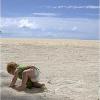
SUPPORTER
Posts: 295
Joined: Apr 8, 2014
..hmmm only 2 years left till I gotta check-out aparantly!
+2

Focusrite Scarlett 2i2 3rd NT1A Bundle
Rode NT1-A Complete Vocal Recording

$275
iThis widget links to Thomann, our affiliate partner. We may receive a commission when you purchase a product there.
Visit Shop
wikiloops online jamsessions are brought to you with friendly
support by:

Just a few words about wikiloops..."It's Fun"!
laffingduc