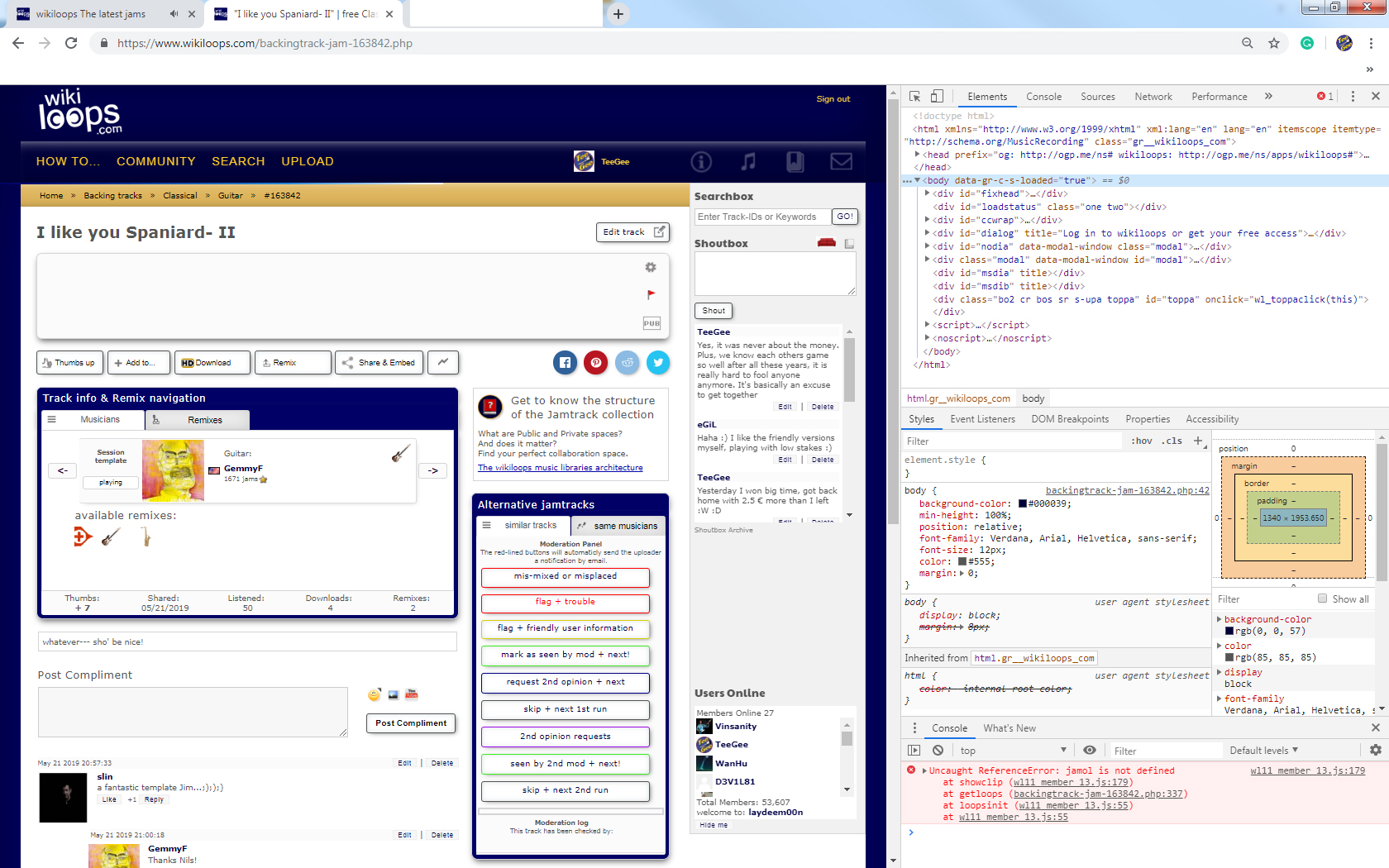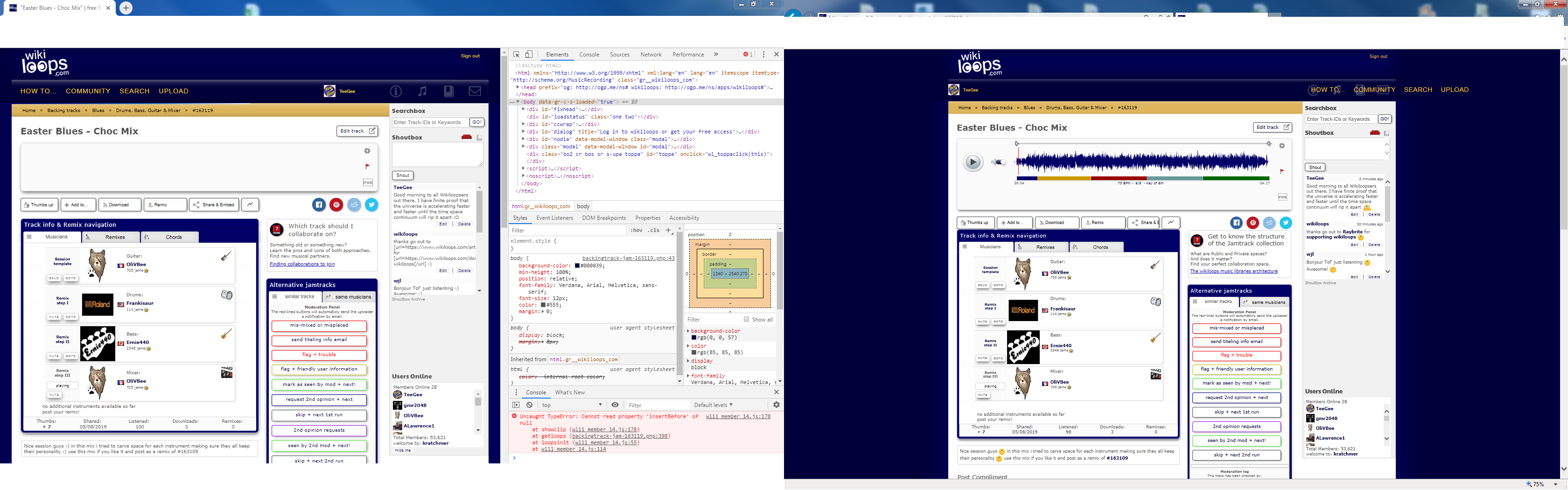[closed] Ticket - player not showing at all
SUPPORTER
Posts: 2953
Joined: Dec 30, 2010
man, taking that screenshot WITH that error message is like photographing three YETI footprints and a quarter of the YETIs tail... thanks for that!
+1

Harley Benton G112 Celestion V30
Cabinet for Electric Guitar

$155
iThis widget links to Thomann, our affiliate partner. We may receive a commission when you purchase a product there.
Visit Shop
SUPPORTER
Posts: 2098
Joined: Sep 27, 2014
:D I see a yeti EVERY MORNING when I look in the mirror :D
SUPPORTER
Posts: 2098
Joined: Sep 27, 2014
P.S. to give a more accurate situation report: At the moment I can only play tracks that are from my "news" or Radio , or Albums. The minute I click on any track from the tree, I get the empty player. Same goes for any searched track, nada. I can play albums, but if I try to click from there to the tree of a song, again empty. Very curious bug this is.
SUPPORTER
Posts: 2953
Joined: Dec 30, 2010
please let me know what happens now, I've fixed the bug you screenshot, but I'm not all sure there won't be another one popping up now...
SUPPORTER
Posts: 2098
Joined: Sep 27, 2014
At the moment it is all working fine :W however I am on a different computer now Chrome / Win 10 at home. But I will check it at work on MOnday too.
+1
SUPPORTER
Posts: 2098
Joined: Sep 27, 2014
Huston we have a situation :O I am at work, and the problem is still there withthe Chrome browser, but on the IE it works fine. So what could it be, some sort of setting in the browser??

Harley Benton TE-52 NA Vintage Series
Electric Guitar

$145
iThis widget links to Thomann, our affiliate partner. We may receive a commission when you purchase a product there.
Visit Shop
SUPPORTER
Posts: 2953
Joined: Dec 30, 2010
you seem to have something special stuck in your cache, please delete any cookies & localstorage data (see browser console > application), that should do the trick. If it doesn't please review the console for the next yeti error...
wikiloops online jamsessions are brought to you with friendly
support by:

This is such a great idea, helping musicians to make music from anywhere around the world !
Tintin