Less basssound on wikiloops then in my DAW
Member
Posts: 8
Joined: May 30, 2014
Hi all,
i noticed that when i mixed a track and rendered it, it sounds good, but after upload, it sounds a lot thinner, i mean less bass then in my DAW. When upload in MP3 it's worse than WAV, but both are less.
am i the only one?
i noticed that when i mixed a track and rendered it, it sounds good, but after upload, it sounds a lot thinner, i mean less bass then in my DAW. When upload in MP3 it's worse than WAV, but both are less.
am i the only one?

SUPPORTER
Posts: 935
Joined: Feb 14, 2018
Could be differences in loudness Wim - even a dB or two make a big difference IMO. Have you tried to download your own track again, and to listen to it side by side and at the same volume like the one you've uploaded?

the t.bone Ovid System CC 100
Condenser Clip Microphone for Ovid System

$45
iThis widget links to Thomann, our affiliate partner. We may receive a commission when you purchase a product there.
Visit Shop
Member
Posts: 683
Joined: Sep 19, 2018
Three things Wim.... Number 2 is probably your issue.
1. This is basic and have to say it but you have to be honest .I assume you listen on same monitoring device. Your monitors could be lying to you. Even though it’s easy to rationalize that the playback would be the same , it could be colorization. Try mixing low volume and in mono to ensure proper levels.Mono is your friend. In fact its essential for proper balance. Stereo should be regarded as "a nice effect". Have to state it and even though logic dictates, I should hear back online what is in my daw , there is a whole lot that happens when you hit that upload button. There’s an old forum post by me way back.Be honest with yourself. is your monitoring lacking? Do you really trust it?
Which leads me to the next point. I had your exact problem and it drove me insane. Something that caused me months of aggrevation and heartache here on the Loops and people called me crazy:
2.Dithering. Before rendering your track try Dithering. I’ll spare technicalities but it basically adds white noise in the shape of a waveform to keep your track from caving in while uploading and therefore scooping out the low range frequencies. It’s been awhile but I recall dithering had three waveforms and I forget if it was triangular or if square wave was best. Start a band room and upload a test mix. Listen to that test mix over a period of a week or two.It’s an issue and people think your crazy but I do know what you are talking about. It’s like the bass fades out after upload. Try dithering it helped. There is a forum post using audacity from way back.
Im pretty sure you dont want to use "Shaped". Dont get to bogged down with the geek talk. Its adding a background noise (Inaudible) that keeps the track from losing density while uploaded.this effects bass first and foremost.
You will want to "Dither" right before rendering your track to wav in your daw. In Reaper which I use its just a check box right before I create the wav file. Audacity gives you a choice of three wave forms for the dithering process.
3. It takes awhile to understand this concept.... The best and clearist bass mixes have a stereo track seperated with a mono bass in center. There is a vst that should be all DAW compatible called A1 Stereo. Added at the end of the Wikiloops track you play to, it should seperate the stereo and add a hole in center of mix protected from bleed over frequencies from the wikiloops track and then you add a bass track dead center which is converted to mono under whatever frequency you selected. that area for your bass is "clean " and free from "overbleed".
The vst has awesome useable presets and is basically two controls: How wide you want to seperate the stereo and "Safe bass" which is the low frequency in center of mix you want to crossover in mono.Very simple.Its downloadable here and is a great free vst. Its focused on bass.You can still do stereo bass but it will bleed whichever frequency you select in safe bass to the center in mono.The result is punchier, cleaner and crisper bass on the low end.You still need to eq and all that . (Running an EQ on the wikiloops track and cutting 230 hz about -12db does miracles to a bass track.)
http://www.alexhilton.net/A1AUDIO/index.php/a1stereocontrol
Non bassists have no clue what you are talking about...heh heh heh. But its aggrevating . Dont worry ...I know you are not crazy.I sympathize with you buddy. Its frustrating but dithering is a commen issue and its hard to get a clear answer what it does.
You will have to find how to dither in your daw.
https://manual.audacityteam.org/man/dither.html
1. This is basic and have to say it but you have to be honest .I assume you listen on same monitoring device. Your monitors could be lying to you. Even though it’s easy to rationalize that the playback would be the same , it could be colorization. Try mixing low volume and in mono to ensure proper levels.Mono is your friend. In fact its essential for proper balance. Stereo should be regarded as "a nice effect". Have to state it and even though logic dictates, I should hear back online what is in my daw , there is a whole lot that happens when you hit that upload button. There’s an old forum post by me way back.Be honest with yourself. is your monitoring lacking? Do you really trust it?
Which leads me to the next point. I had your exact problem and it drove me insane. Something that caused me months of aggrevation and heartache here on the Loops and people called me crazy:
2.Dithering. Before rendering your track try Dithering. I’ll spare technicalities but it basically adds white noise in the shape of a waveform to keep your track from caving in while uploading and therefore scooping out the low range frequencies. It’s been awhile but I recall dithering had three waveforms and I forget if it was triangular or if square wave was best. Start a band room and upload a test mix. Listen to that test mix over a period of a week or two.It’s an issue and people think your crazy but I do know what you are talking about. It’s like the bass fades out after upload. Try dithering it helped. There is a forum post using audacity from way back.
Im pretty sure you dont want to use "Shaped". Dont get to bogged down with the geek talk. Its adding a background noise (Inaudible) that keeps the track from losing density while uploaded.this effects bass first and foremost.
You will want to "Dither" right before rendering your track to wav in your daw. In Reaper which I use its just a check box right before I create the wav file. Audacity gives you a choice of three wave forms for the dithering process.
3. It takes awhile to understand this concept.... The best and clearist bass mixes have a stereo track seperated with a mono bass in center. There is a vst that should be all DAW compatible called A1 Stereo. Added at the end of the Wikiloops track you play to, it should seperate the stereo and add a hole in center of mix protected from bleed over frequencies from the wikiloops track and then you add a bass track dead center which is converted to mono under whatever frequency you selected. that area for your bass is "clean " and free from "overbleed".
The vst has awesome useable presets and is basically two controls: How wide you want to seperate the stereo and "Safe bass" which is the low frequency in center of mix you want to crossover in mono.Very simple.Its downloadable here and is a great free vst. Its focused on bass.You can still do stereo bass but it will bleed whichever frequency you select in safe bass to the center in mono.The result is punchier, cleaner and crisper bass on the low end.You still need to eq and all that . (Running an EQ on the wikiloops track and cutting 230 hz about -12db does miracles to a bass track.)
http://www.alexhilton.net/A1AUDIO/index.php/a1stereocontrol
Non bassists have no clue what you are talking about...heh heh heh. But its aggrevating . Dont worry ...I know you are not crazy.I sympathize with you buddy. Its frustrating but dithering is a commen issue and its hard to get a clear answer what it does.
You will have to find how to dither in your daw.
https://manual.audacityteam.org/man/dither.html
+3
Member
Posts: 8
Joined: May 30, 2014
wjl wrote:
Could be differences in loudness Wim - even a dB or two make a big difference IMO. Have you tried to download your own track again, and to listen to it side by side and at the same volume like the one you've uploaded?
Could be differences in loudness Wim - even a dB or two make a big difference IMO. Have you tried to download your own track again, and to listen to it side by side and at the same volume like the one you've uploaded?
i will try that outB)
edit: i tried it and there is a difference in lows
Member
Posts: 8
Joined: May 30, 2014
LittleWing wrote:
Three things Wim.... Number 2 is probably your issue.
1. This is basic and have to say it but you have to be honest .I assume you listen on same monitoring device. Your monitors could be lying to you. Even though it’s easy to rationalize that the playback would be the same , it could be colorization. Try mixing low volume and in mono to ensure proper levels.Mono is your friend. In fact its essential for proper balance. Stereo should be regarded as "a nice effect". Have to state it and even though logic dictates, I should hear back online what is in my daw , there is a whole lot that happens when you hit that upload button. There’s an old forum post by me way back.Be honest with yourself. is your monitoring lacking? Do you really trust it?
Which leads me to the next point. I had your exact problem and it drove me insane. Something that caused me months of aggrevation and heartache here on the Loops and people called me crazy:
2.Dithering. Before rendering your track try Dithering. I’ll spare technicalities but it basically adds white noise in the shape of a waveform to keep your track from caving in while uploading and therefore scooping out the low range frequencies. It’s been awhile but I recall dithering had three waveforms and I forget if it was triangular or if square wave was best. Start a band room and upload a test mix. Listen to that test mix over a period of a week or two.It’s an issue and people think your crazy but I do know what you are talking about. It’s like the bass fades out after upload. Try dithering it helped. There is a forum post using audacity from way back.
Im pretty sure you dont want to use "Shaped". Dont get to bogged down with the geek talk. Its adding a background noise (Inaudible) that keeps the track from losing density while uploaded.this effects bass first and foremost.
You will want to "Dither" right before rendering your track to wav in your daw. In Reaper which I use its just a check box right before I create the wav file. Audacity gives you a choice of three wave forms for the dithering process.
3. It takes awhile to understand this concept.... The best and clearist bass mixes have a stereo track seperated with a mono bass in center. There is a vst that should be all DAW compatible called A1 Stereo. Added at the end of the Wikiloops track you play to, it should seperate the stereo and add a hole in center of mix protected from bleed over frequencies from the wikiloops track and then you add a bass track dead center which is converted to mono under whatever frequency you selected. that area for your bass is "clean " and free from "overbleed".
The vst has awesome useable presets and is basically two controls: How wide you want to seperate the stereo and "Safe bass" which is the low frequency in center of mix you want to crossover in mono.Very simple.Its downloadable here and is a great free vst. Its focused on bass.You can still do stereo bass but it will bleed whichever frequency you select in safe bass to the center in mono.The result is punchier, cleaner and crisper bass on the low end.You still need to eq and all that . (Running an EQ on the wikiloops track and cutting 230 hz about -12db does miracles to a bass track.)
http://www.alexhilton.net/A1AUDIO/index.php/a1stereocontrol
Non bassists have no clue what you are talking about...heh heh heh. But its aggrevating . Dont worry ...I know you are not crazy.I sympathize with you buddy. Its frustrating but dithering is a commen issue and its hard to get a clear answer what it does.
You will have to find how to dither in your daw.
https://manual.audacityteam.org/man/dither.html
Three things Wim.... Number 2 is probably your issue.
1. This is basic and have to say it but you have to be honest .I assume you listen on same monitoring device. Your monitors could be lying to you. Even though it’s easy to rationalize that the playback would be the same , it could be colorization. Try mixing low volume and in mono to ensure proper levels.Mono is your friend. In fact its essential for proper balance. Stereo should be regarded as "a nice effect". Have to state it and even though logic dictates, I should hear back online what is in my daw , there is a whole lot that happens when you hit that upload button. There’s an old forum post by me way back.Be honest with yourself. is your monitoring lacking? Do you really trust it?
Which leads me to the next point. I had your exact problem and it drove me insane. Something that caused me months of aggrevation and heartache here on the Loops and people called me crazy:
2.Dithering. Before rendering your track try Dithering. I’ll spare technicalities but it basically adds white noise in the shape of a waveform to keep your track from caving in while uploading and therefore scooping out the low range frequencies. It’s been awhile but I recall dithering had three waveforms and I forget if it was triangular or if square wave was best. Start a band room and upload a test mix. Listen to that test mix over a period of a week or two.It’s an issue and people think your crazy but I do know what you are talking about. It’s like the bass fades out after upload. Try dithering it helped. There is a forum post using audacity from way back.
Im pretty sure you dont want to use "Shaped". Dont get to bogged down with the geek talk. Its adding a background noise (Inaudible) that keeps the track from losing density while uploaded.this effects bass first and foremost.
You will want to "Dither" right before rendering your track to wav in your daw. In Reaper which I use its just a check box right before I create the wav file. Audacity gives you a choice of three wave forms for the dithering process.
3. It takes awhile to understand this concept.... The best and clearist bass mixes have a stereo track seperated with a mono bass in center. There is a vst that should be all DAW compatible called A1 Stereo. Added at the end of the Wikiloops track you play to, it should seperate the stereo and add a hole in center of mix protected from bleed over frequencies from the wikiloops track and then you add a bass track dead center which is converted to mono under whatever frequency you selected. that area for your bass is "clean " and free from "overbleed".
The vst has awesome useable presets and is basically two controls: How wide you want to seperate the stereo and "Safe bass" which is the low frequency in center of mix you want to crossover in mono.Very simple.Its downloadable here and is a great free vst. Its focused on bass.You can still do stereo bass but it will bleed whichever frequency you select in safe bass to the center in mono.The result is punchier, cleaner and crisper bass on the low end.You still need to eq and all that . (Running an EQ on the wikiloops track and cutting 230 hz about -12db does miracles to a bass track.)
http://www.alexhilton.net/A1AUDIO/index.php/a1stereocontrol
Non bassists have no clue what you are talking about...heh heh heh. But its aggrevating . Dont worry ...I know you are not crazy.I sympathize with you buddy. Its frustrating but dithering is a commen issue and its hard to get a clear answer what it does.
You will have to find how to dither in your daw.
https://manual.audacityteam.org/man/dither.html
Thanks for stop thinking i'm getting :o crazy ha-ha, yes i'm listening on the same monitors at the same volume, so it could be the dithering thing and i work with Reaper also, then all i have to do is check "dither master"? or also check "noise shape master"?
Member
Posts: 683
Joined: Sep 19, 2018
wim52 wrote:
Thanks for stop thinking i'm getting :o crazy ha-ha, yes i'm listening on the same monitors at the same volume, so it could be the dithering thing and i work with Reaper also, then all i have to do is check "dither master"? or also check "noise shape master"?
Thanks for stop thinking i'm getting :o crazy ha-ha, yes i'm listening on the same monitors at the same volume, so it could be the dithering thing and i work with Reaper also, then all i have to do is check "dither master"? or also check "noise shape master"?
I have both checked.
Dither does not work if the output is MP3 but that isnt a problem because you really only need upload wavs (They are higher quality anyway).
Noise shape master filters the dithering white noise so its even less audible. You have to be listening very close anyway to hear it.Yes check it.
You have the choice of always using third party dither vsts which is why Reaper makes dithering an option.
+2
Member
Posts: 8
Joined: May 30, 2014
Thanks for your clear explanation.
I will keep these boxes checked ✅:D
I will keep these boxes checked ✅:D
+1
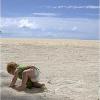
SUPPORTER
Posts: 295
Joined: Apr 8, 2014
I think even if you upload .wav when streaming the track to listen back....its mp3'd. So there's a conversion issue right there.

Harley Benton G112 Celestion V30
Cabinet for Electric Guitar

$155
iThis widget links to Thomann, our affiliate partner. We may receive a commission when you purchase a product there.
Visit Shop
Member
Posts: 683
Joined: Sep 19, 2018
kimbo wrote:
I think even if you upload .wav when streaming the track to listen back....its mp3'd. So there's a conversion issue right there.
I think even if you upload .wav when streaming the track to listen back....its mp3'd. So there's a conversion issue right there.
You are right Kimbo. The byte depth gets reduced which is where bassists lose depth and density . Its less noticeable on high end. Thats what dithering is for.It retains density and dynamics of a track throughout the conversion process.Its less needed on highs but low end is very important.
Member
Posts: 114
Joined: Jun 9, 2014
Not a bassists but I always learn something from post like this...mostly that I need a complete idiot's guide to recording.
wikiloops online jamsessions are brought to you with friendly
support by:
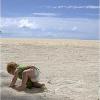
......yeah.. What they all said! And ps. it's great! Thanks!
kimbo