Home
»
Forum
»
Recording and mixing
»
Are midi to usb converter cables good for input to PC sequencer software?
Are midi to usb converter cables good for input to PC sequencer software?

SUPPORTER
Posts: 68
Joined: Feb 10, 2021
Hi all, getting my keyboard setup for recording :o . I have midi and usb outputs on the keyboard. Anyone have good luck with midi-to-usb cables with built in conversion? Thanks Mike
SUPPORTER
Posts: 52
Joined: Dec 29, 2018
Hi Mike,
Concerning me, my keyboard (Roland A500pro) offers USB and midi outputs, but for the moment I haven't taken the time to test anything other than USB. Then, you have to find out about the DAW you use. I'm sure that other loopers will help you more about this thread.
Cheers
Philippe
Concerning me, my keyboard (Roland A500pro) offers USB and midi outputs, but for the moment I haven't taken the time to test anything other than USB. Then, you have to find out about the DAW you use. I'm sure that other loopers will help you more about this thread.
Cheers
Philippe
+1

Harley Benton G112 Celestion V30
Cabinet for Electric Guitar

$155
iThis widget links to Thomann, our affiliate partner. We may receive a commission when you purchase a product there.
Visit Shop

SUPPORTER
Posts: 68
Joined: Feb 10, 2021
Thanks Phillippe, so just to follow up, do you go straight USB from your Roland to a PC and do your sequencing on a PC or some other setup? :)

SUPPORTER
Posts: 67
Joined: Jul 6, 2014
If I interpret correctly, I come to the same conclusion as Philippe. The problem can be solved via the DAW. This is an exciting journey of discovery and offers undreamt-of possibilities.:)
+1

SUPPORTER
Posts: 68
Joined: Feb 10, 2021
Thanks! Yes Agreed I never knew this sort of musical collaboration existed :)
+1
SUPPORTER
Posts: 2098
Joined: Sep 27, 2014
I don't have a Keyboard, but I use a Roland G55 guitar synthesiser/effect , and that one also connects straight to the computer with the USB. It actually takes over the sound of my computer, and when I use the Cubase DAW it records it straight. You might need to download a sound driver for it, you'll find it on the Roland website

SUPPORTER
Posts: 935
Joined: Feb 14, 2018
Hello mdn,
in case you're talking about your Yamaha CLP 745: my daughter (Zuleikha L on this platform) has a Yamaha Arius which has only USB MIDI out, so that's what she's using straight into her Dell notebook.
I have both a 49-key MIDI keyboard with DIN MIDI outputs which I connect to the MIDI in of my Focusrite Scarlett 6i6 (2nd gen), and a Mini Akai keyboad which has USB out only - both work perfectly in my DAWs...
I don't see why you'd want to try an adapter?
Hope that helps,
and cheers,
Wolfgang
in case you're talking about your Yamaha CLP 745: my daughter (Zuleikha L on this platform) has a Yamaha Arius which has only USB MIDI out, so that's what she's using straight into her Dell notebook.
I have both a 49-key MIDI keyboard with DIN MIDI outputs which I connect to the MIDI in of my Focusrite Scarlett 6i6 (2nd gen), and a Mini Akai keyboad which has USB out only - both work perfectly in my DAWs...
I don't see why you'd want to try an adapter?
Hope that helps,
and cheers,
Wolfgang
+1

SUPPORTER
Posts: 68
Joined: Feb 10, 2021
Thanks Wolfgang that is very helpful! My usb output on the 745 isn't being recognized by my computer. I have a call into Yamaha about it, but was just wondering about the midi converter. Have a good day :) Mike
+1

Fender AV II 63 TELE RW RED TRANS
Electric Guitar
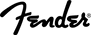
$2,055
iThis widget links to Thomann, our affiliate partner. We may receive a commission when you purchase a product there.
Visit Shop
SUPPORTER
Posts: 2098
Joined: Sep 27, 2014
mdn wrote:
Thanks Wolfgang that is very helpful! My usb output on the 745 isn't being recognized by my computer. I have a call into Yamaha about it, but was just wondering about the midi converter. Have a good day :) Mike
Thanks Wolfgang that is very helpful! My usb output on the 745 isn't being recognized by my computer. I have a call into Yamaha about it, but was just wondering about the midi converter. Have a good day :) Mike
That could be because you need a driver on your computer for that.
https://europe.yamaha.com/en/products/musical_instruments/pianos/clavinova/clp-745/downloads.html
+2

SUPPORTER
Posts: 68
Joined: Feb 10, 2021
You got it Teegee! I called the store and they tried the usb output on their keyboard (just to be sure) and theirs wasn't recognized either. Thanks so much! :)
SUPPORTER
Posts: 2098
Joined: Sep 27, 2014
I had several musical devices over the years that I used for recording, and they all had USB connection. All of them needed drivers, and all of them needed a bit of fiddling on the computer to connect them.
For instance once I connected a multieffect, and the computer did not have the correct driver so it recognised it at something else. So when I got the correct driver I needed to first remove the device from the hardware manager, and then reinstall the driver.
Basically, it was a bit of aggravation at the start, but in the end it worked. Stay patient :D
For instance once I connected a multieffect, and the computer did not have the correct driver so it recognised it at something else. So when I got the correct driver I needed to first remove the device from the hardware manager, and then reinstall the driver.
Basically, it was a bit of aggravation at the start, but in the end it worked. Stay patient :D
+2

SUPPORTER
Posts: 935
Joined: Feb 14, 2018
Good point Tee!
What I forgot to tell Mike was that both our daughter & me are using Linux, so for us it's easy - a command like 'lsusb' in a terminal window will show all connected devices, and those which are class compliant (such as my Focusrite interface, and both my Akai and our daughter's Yamaha keyboards) don't need any drivers at all... but that applies only to Linux & MacOS computers of course.
For Windows, a search like
https://duckduckgo.com/?t=ffnt&q=windows+10+check+connected+usb+devices&ia=web
brings hits like
https://www.techrepublic.com/article/tracking-down-usb-devices-in-windows-10-with-microsofts-usb-device-viewer/ or
https://answers.microsoft.com/en-us/windows/forum/windows_10-performance-winpc/windows-10-not-recognizing-devices-connected/5212faf4-a3ca-408e-a407-4cbd8984fc22 or
https://www.dummies.com/computers/operating-systems/windows-10/see-devices-connected-windows-10-computer/
- all of which should show you if it's really the *device* not being recongised by your OS, or if it's a driver thingie - and yes, in that latter case (means if the device is shown ok), your method of removing everything and starting with the driver installation would be something to check...
But ok, Mike is in contact with the dealer and/or with Yamaha, so let's see if they can also help.
What could also be interesting by the way: getting a live USB image of something like UbuntuStudio, boot the machine from that, connect the Yamaha piano, and to see if 'lsusb' shows it...
Wishing you good luck,
Wolfgang
What I forgot to tell Mike was that both our daughter & me are using Linux, so for us it's easy - a command like 'lsusb' in a terminal window will show all connected devices, and those which are class compliant (such as my Focusrite interface, and both my Akai and our daughter's Yamaha keyboards) don't need any drivers at all... but that applies only to Linux & MacOS computers of course.
For Windows, a search like
https://duckduckgo.com/?t=ffnt&q=windows+10+check+connected+usb+devices&ia=web
brings hits like
https://www.techrepublic.com/article/tracking-down-usb-devices-in-windows-10-with-microsofts-usb-device-viewer/ or
https://answers.microsoft.com/en-us/windows/forum/windows_10-performance-winpc/windows-10-not-recognizing-devices-connected/5212faf4-a3ca-408e-a407-4cbd8984fc22 or
https://www.dummies.com/computers/operating-systems/windows-10/see-devices-connected-windows-10-computer/
- all of which should show you if it's really the *device* not being recongised by your OS, or if it's a driver thingie - and yes, in that latter case (means if the device is shown ok), your method of removing everything and starting with the driver installation would be something to check...
But ok, Mike is in contact with the dealer and/or with Yamaha, so let's see if they can also help.
What could also be interesting by the way: getting a live USB image of something like UbuntuStudio, boot the machine from that, connect the Yamaha piano, and to see if 'lsusb' shows it...
Wishing you good luck,
Wolfgang
+1

Harley Benton G112 Celestion V30
Cabinet for Electric Guitar

$155
iThis widget links to Thomann, our affiliate partner. We may receive a commission when you purchase a product there.
Visit Shop
wikiloops online jamsessions are brought to you with friendly
support by:
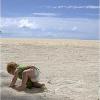
......yeah.. What they all said! And ps. it's great! Thanks!
kimbo