how can I stop my tracks from repeating?

Member
Posts: 4
Joined: Nov 15, 2016
When I play a track it will not stop after one play, it will repeat over and over until I stop it manually.
I tried disable auto play but it makes no difference. Does anyone know if this can be changed and if so how? I would ultimately like it to play the artist's next song which is what I thought auto play should do but is there at least a way to stop repeating? Thanks in advance if you can help.
I tried disable auto play but it makes no difference. Does anyone know if this can be changed and if so how? I would ultimately like it to play the artist's next song which is what I thought auto play should do but is there at least a way to stop repeating? Thanks in advance if you can help.
SUPPORTER
Posts: 2953
Joined: Dec 30, 2010
you should be able to disable auto repeat with the menu that appears when you click on the "gears" icon on the right side of the player. If that doesn't do the trick, then that's a bug which I need to fix, it should work tho.
There is a "play all" option above the list of alternative tracks on the track detail pages which keeps jumping to the next track on the list, that might be something you'd enjoy, too. I'm quite sure that does work, as I have recently tested that.
There is a "play all" option above the list of alternative tracks on the track detail pages which keeps jumping to the next track on the list, that might be something you'd enjoy, too. I'm quite sure that does work, as I have recently tested that.
+1

Focusrite Scarlett 2i2 3rd NT1A Bundle
Rode NT1-A Complete Vocal Recording

$275
iThis widget links to Thomann, our affiliate partner. We may receive a commission when you purchase a product there.
Visit Shop

Member
Posts: 4
Joined: Nov 15, 2016
Thanks for responding, I read the instructions on the auto-playback settings but I don't see an
Alternative collabs" panel. When I click the gear icon a drop down appears with 2 options, enable or disable auto-play but neither changes anything. Am I missing something? Is this unique to me or is this the norm?
seayaker attached the following image:
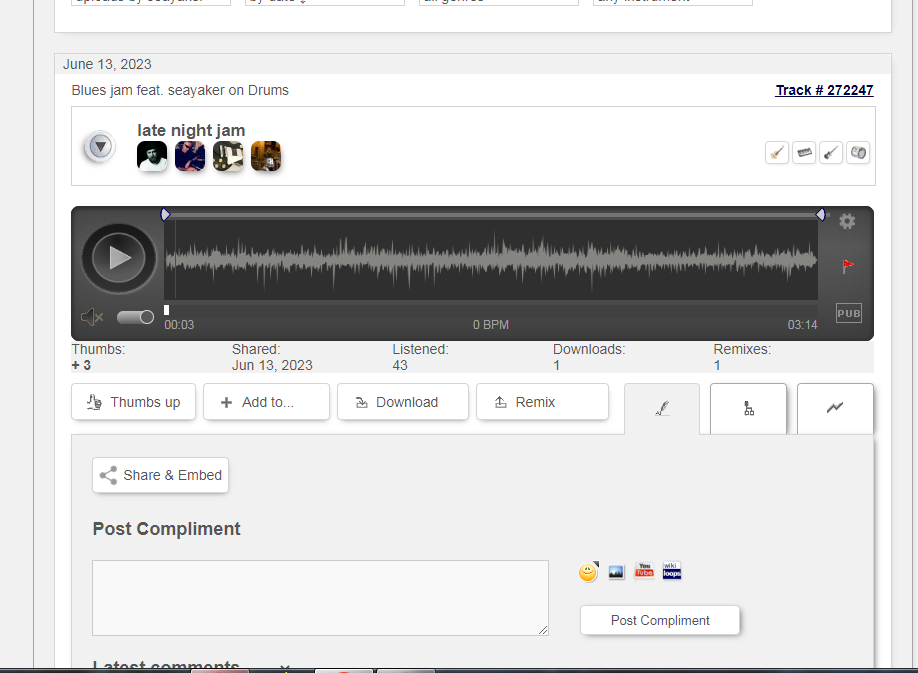
Alternative collabs" panel. When I click the gear icon a drop down appears with 2 options, enable or disable auto-play but neither changes anything. Am I missing something? Is this unique to me or is this the norm?
seayaker attached the following image:
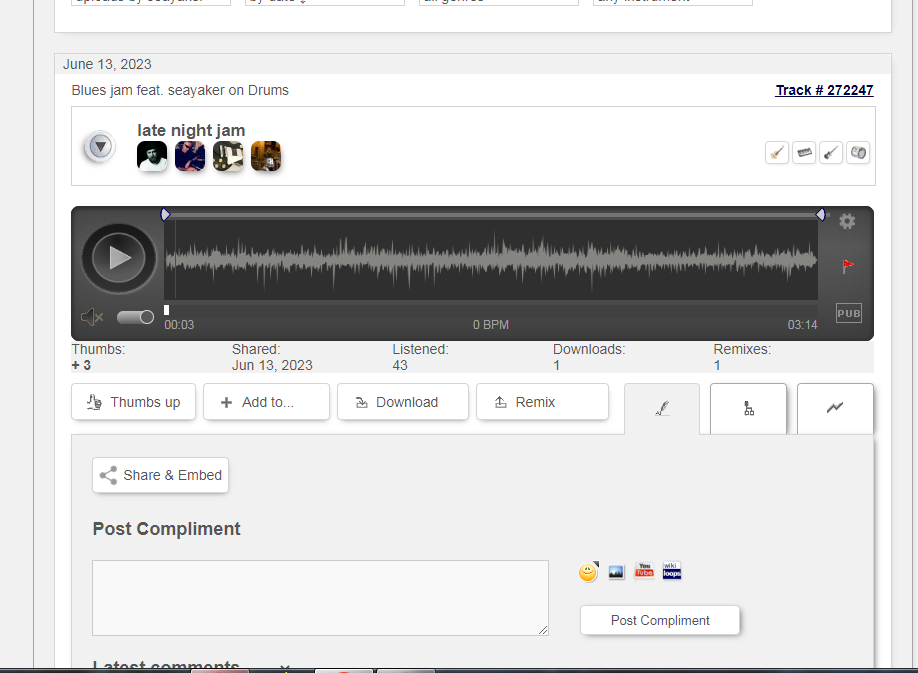
SUPPORTER
Posts: 2953
Joined: Dec 30, 2010
Thanks for the feedback and attaching the screenshot.
As you may not be aware of, we rolled out a major update a few weeks ago, and chances are the mentioned enable/disable panel is not working as expected, I will investigate that and keep you updated.
Now, about the "alternative tracks" panel thing: That panel does indeed not appear when looking at tracks on your or someone elses profile (that's what you have on your screenshot), but it can be found on what I'd call the "tracks detail page". To get there, you could click on the "Track #272247"-link as displayed in the top right corner of your screenshot.
BUT: as I understand, you are looking for a way to have all tracks mentioned on your profile's newsfeed played consecutively.
The "alternative Tracks" panel does not offer that, it offers either a random choice of similar tracks to the one which is currently playing,
or may display your most recent searches results (which is where the feature really shines IMHO). To offer a "lpay all tracks on my newsfeed consecutively" option would indeed be nice to have, I'll give it some thought.
As you may not be aware of, we rolled out a major update a few weeks ago, and chances are the mentioned enable/disable panel is not working as expected, I will investigate that and keep you updated.
Now, about the "alternative tracks" panel thing: That panel does indeed not appear when looking at tracks on your or someone elses profile (that's what you have on your screenshot), but it can be found on what I'd call the "tracks detail page". To get there, you could click on the "Track #272247"-link as displayed in the top right corner of your screenshot.
BUT: as I understand, you are looking for a way to have all tracks mentioned on your profile's newsfeed played consecutively.
The "alternative Tracks" panel does not offer that, it offers either a random choice of similar tracks to the one which is currently playing,
or may display your most recent searches results (which is where the feature really shines IMHO). To offer a "lpay all tracks on my newsfeed consecutively" option would indeed be nice to have, I'll give it some thought.

Member
Posts: 4
Joined: Nov 15, 2016
Hummm, well clicking on the track no. just takes me to the track with the same screen and no more options. The tracks repeating has always been the case for me ever since I joined, weather my tracks or someone else's, If the default would be to stop after one play and auto-play continue with the next track and so on, it would make more since to me. I'm on a windows pc is this how it works for everyone?
SUPPORTER
Posts: 2953
Joined: Dec 30, 2010
just noticed the panel title has changed, sorry for the confusion - see attached screenshot to get what I was talking about please :)
Should you be using a tablet or mobile device, please look out for the tab labelled "Alternative collabs" on the track detail page, that's where that panel is hiding on small screens.
Dick attached the following image:
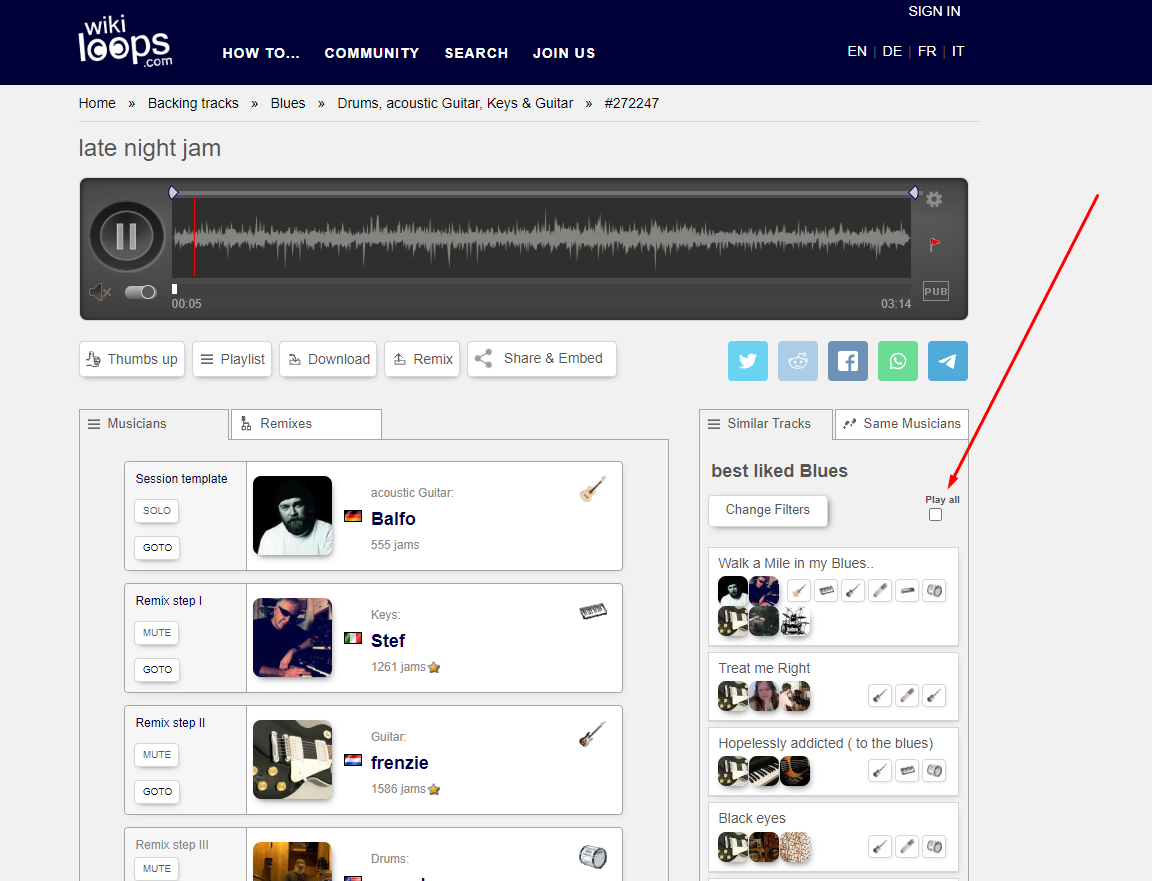
Should you be using a tablet or mobile device, please look out for the tab labelled "Alternative collabs" on the track detail page, that's where that panel is hiding on small screens.
Dick attached the following image:
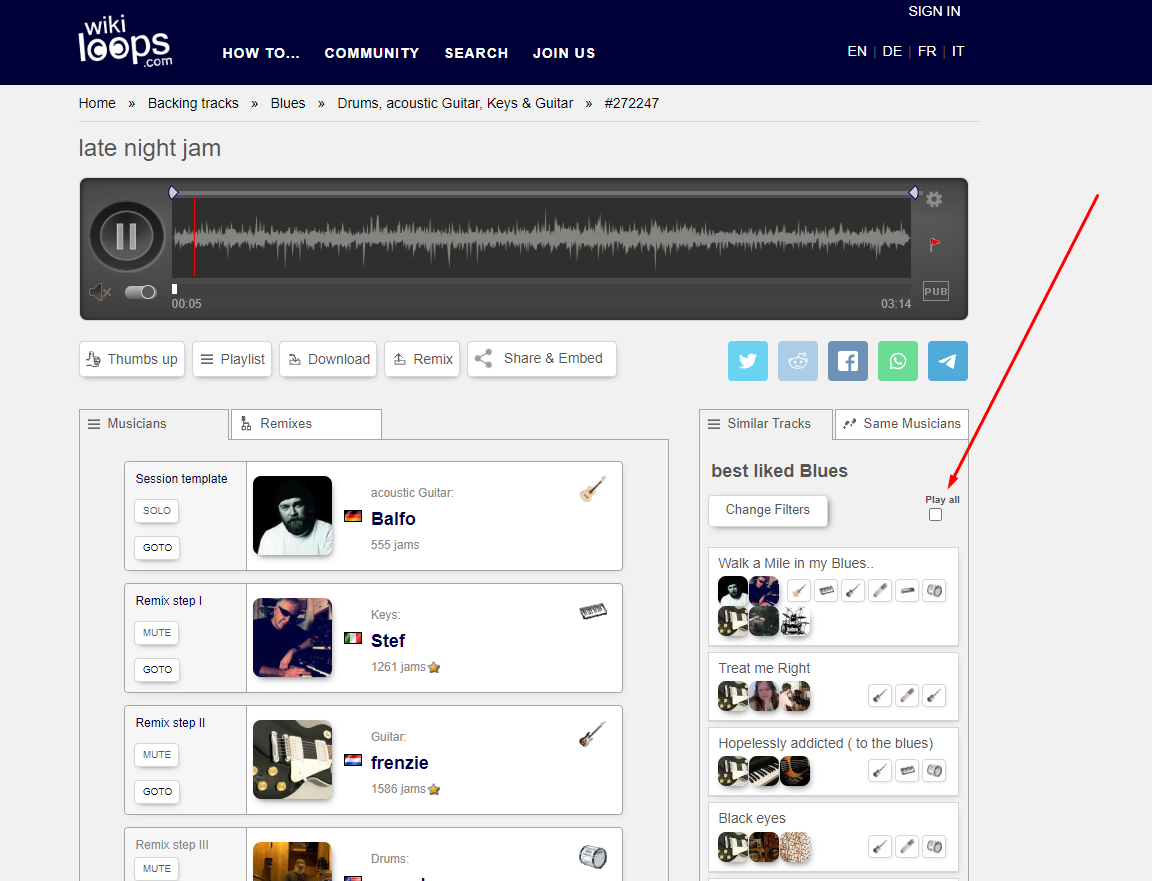
SUPPORTER
Posts: 2953
Joined: Dec 30, 2010
duh, I'll admit, that really was a dumb moment of mine, I need to correct myself about the gears icon thing once more - I just checked, and it does do what it is supposed to do, BUT:
That gears-next-to-the-player thing controls your "auto-play" settings, meaning: the question weather a track will
- automatically start vs.
- require an extra click on the play button
depends on that setting, it has no effect on the endless looping mechanism at all.
There are only the following places where tracks do not auto-repeat:
- enabled "play all" mode on "similar tracks" or "same musicians" lists (as previously explained)
- any playlist / album / radio stream on wikiloops
Background: As wikiloops was designed to support someone who is trying to practice/jam along to a track, the auto-repeat makes perfect sense for that usecase.
I will take your suggestion of having a "play all" mechanism on the "newsfeed" / "my tracks" tabs of user profiles into our feature request list. That will take some time and thought, but seems like a usefull feature to me.
That gears-next-to-the-player thing controls your "auto-play" settings, meaning: the question weather a track will
- automatically start vs.
- require an extra click on the play button
depends on that setting, it has no effect on the endless looping mechanism at all.
There are only the following places where tracks do not auto-repeat:
- enabled "play all" mode on "similar tracks" or "same musicians" lists (as previously explained)
- any playlist / album / radio stream on wikiloops
Background: As wikiloops was designed to support someone who is trying to practice/jam along to a track, the auto-repeat makes perfect sense for that usecase.
I will take your suggestion of having a "play all" mechanism on the "newsfeed" / "my tracks" tabs of user profiles into our feature request list. That will take some time and thought, but seems like a usefull feature to me.

Member
Posts: 4
Joined: Nov 15, 2016
Yes the play all works for best liked blues but still no way to stop tracks from repeating. I have to say this has always been annoying to me and I would imagine to anyone just checking out tracks but I wanted to make sure there was not anything I could change to correct it. If it is possible to change my vote would be to play once and repeat as an option not the default. Thanks

Focusrite Scarlett 2i2 3rd NT1A Bundle
Rode NT1-A Complete Vocal Recording

$275
iThis widget links to Thomann, our affiliate partner. We may receive a commission when you purchase a product there.
Visit Shop
Member
Posts: 12
Joined: Nov 29, 2023
A quick response.
The 'Disable/Enable play' on the player cog, will totally disable the player on the next song if autoplay is disabled, that option should actually be named "Disable player', because that's exactly what it does. I tested it by leaving it enabled, then play a track, and yes it does loop, I stop the loop, then 'Disable Autoplay' and I can still play the current track, and it still loops, but try another track and the play button doesn't work, unless you enable the autoplay, and refresh the page.
If you look closely at the top of the player, there's a small thin bar, with a beginning and ending, either one can be dragged, this is the loop selection, there should be an option to literally disable that bar, thus stopping the loop.
The 'Disable/Enable play' on the player cog, will totally disable the player on the next song if autoplay is disabled, that option should actually be named "Disable player', because that's exactly what it does. I tested it by leaving it enabled, then play a track, and yes it does loop, I stop the loop, then 'Disable Autoplay' and I can still play the current track, and it still loops, but try another track and the play button doesn't work, unless you enable the autoplay, and refresh the page.
If you look closely at the top of the player, there's a small thin bar, with a beginning and ending, either one can be dragged, this is the loop selection, there should be an option to literally disable that bar, thus stopping the loop.
wikiloops online jamsessions are brought to you with friendly
support by:

Wikiloops has not only improved my bassplaying, but I have also made new friends around the world! For example I visited Wade in NZ last year.
haddock