dropouts, and noise nuendo

Member
Posts: 50
Joined: Aug 5, 2015
So, I have two computers in different locations. My main rig so to speak, is a pretty late model laptop with windows 8 an 8gb memory 1tb harddrive running an old nuendo 4 and a Steinberg CI1. it works fine. My Home rig is an older pc with xp, and I don't remember the rest, but it was new and fairly upscale when vista came out.
same nuendo, same CI1, I get dropouts while recording, it continues to record, but I can't monitor what is being played, also some annoying clicks at times. I thought I had the same settings on both setups. Any Ideas anybody?
Please bear in mind I am almost a senior citizen, so I don't really understand most of this, or the lingo, or where I left my keys, what day is it, where am I, ok you get the picture. The answer (if any) needs to be dumbed down for me !! oh also I have no money for new hardware or software etc.
thanks all
jeff
same nuendo, same CI1, I get dropouts while recording, it continues to record, but I can't monitor what is being played, also some annoying clicks at times. I thought I had the same settings on both setups. Any Ideas anybody?
Please bear in mind I am almost a senior citizen, so I don't really understand most of this, or the lingo, or where I left my keys, what day is it, where am I, ok you get the picture. The answer (if any) needs to be dumbed down for me !! oh also I have no money for new hardware or software etc.
thanks all
jeff
Member
Posts: 374
Joined: Mar 25, 2012
One thing you can do is hit <ctrl><alt><del> to activate the activity monitor and have a look what programs and processes are eating your cpu.
The behavior you are describing is a indication of high cpu load. This can be somewhat remedied by deselecting unneeded services and startup programs.
The behavior you are describing is a indication of high cpu load. This can be somewhat remedied by deselecting unneeded services and startup programs.

Harley Benton G112 Celestion V30
Cabinet for Electric Guitar

$155
iThis widget links to Thomann, our affiliate partner. We may receive a commission when you purchase a product there.
Visit Shop

Member
Posts: 990
Joined: Oct 16, 2011
I agree with nilton this sounds like a problem with programs running in background eating up the cpu. I have an older Dell running windows 7 that had the same problem so I stopped everything I did not need running in the background and the problem was gone.
Good Luck
Good Luck

Member
Posts: 50
Joined: Aug 5, 2015
Thanks, Nilton and Rick, I will try that when I get home on the weekend.
jeff
jeff

Member
Posts: 50
Joined: Aug 5, 2015
no luck, sill having issues !
SUPPORTER
Posts: 2098
Joined: Sep 27, 2014
Have you got an anti virus program running? Make sure it is not scanning for viruses or updating while you are recording.
Also: Check the mechanical connections of the speakers, I had some annoying click sounds and it turned out to be the earphone socket, it is more or less worn out now and whenever the cable moves I get clicks or cut-outs. Just an idea...
Also: Check the mechanical connections of the speakers, I had some annoying click sounds and it turned out to be the earphone socket, it is more or less worn out now and whenever the cable moves I get clicks or cut-outs. Just an idea...
wikiloops online jamsessions are brought to you with friendly
support by:
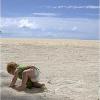
......yeah.. What they all said! And ps. it's great! Thanks!
kimbo